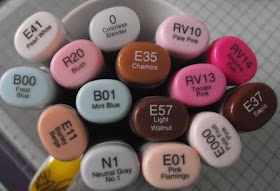Well I'm still at Panama Beach but my family went for a helicopter ride. I promise you I waved with they flew over as I don't do helicopter rides! Don't worry I didn't get burnt as my umbrella boy kept moving the umbrella so that I was always in the shade! And I had Mike's hard lemonade in the cooler so I was in good shape! teehee
This is two more pages that I designed on Close To My Heart's free digital scrapbook program called Studio J. This is such a great program and this year it is helping me keep up with my photos. In less than an hour this page was complete. All I did was upload my photos, chose the paper, the layout and then dragged the photos on to the page. It doesn't get much simpler than that! And then it is affordable a 5 Pack is only $39.95, that is 10 pages! You gotta love it!
Look at these photos and the brilliant colors, I just love the quality of the pages. I love faces and the expressions on them, it makes you wonder what people are thinking. Just look at Justin I think he is mentally flying in that helicopter already! and poor little Gavin just doesn't want to wait anymore for their turn.
You will find there are so many variables that it is just like cutting the papers yourself as there is so much to choose from. The good news is that the papers you choose always matches! You can count on Close To My Heart for that!
Here are my 2 pages side by side. I love how everything lines up and it didn't take me forever to put it together! I have more time to do the things I want to do... you know like laying on the beach!
Thank you for joining me today, I hope you enjoyed our time together. Thanks for your sweet sweet words of encouragement you comments inspire me to continue sharing with you.

























.JPG)