Good Morning!
This is Pam from TheBugbytes at Sassy's blog today. It is only befitting that I do a layout for the Layout Queen's blog :).
I hate eating mushrooms but love taking pictures of them and touching them especially the frills under the umbrella. Its so soft.... Most of the ring mushrooms in my place were dull and brown but this lonely one leaning near the fencepost was beautiful and vivid with its orange color. I checked the species and I believe it is the Psilocybe cubensis but I maybe wrong..
The word Mushroom comes from a French word Mousseror or Mousseron meaning to spread out. So I decided to do a layout playing on the word and the fairy ring. I also wanted to mat the photo in a frill like circular mat.
So here is what I came up with
Let's take a look at the gypsy file
My layout page which I use to plan to get an approx size
Cartridge used
Now at this stage I knew that since creating the frill circular mat was not an exact science I knew that I have to do that first and come back to the design and refit the rest of the pieces. So I decided to add some different circles where there was space to get a circle template for me to dry fit around.
I wanted the mushroom also to be a circle so since I had 6 x 4 photo I decided to photoshop my mushroom.
(For those who know photoshop or Gimp - I just opened a new file with 300 ppi - ie pixels per inch for print quality and size 6 x 4 - background black. Then I added in a new layer a circular shape with diameter 3.25 inches and color white. Then another layer with gray colored circle 3 inches. I used this layer as a clipping mask for the next layer in which I added dragged a copy of the photo which I had opened in another window.)
Did I loose some of you? For those who want to learn some scrapbooking photoshop techniques I recommend you go to http://www.jessicasprague.com/ and take the class Up & Running. I love this site as even though I think I know some I always learn more and not to mention the tons of goodies we get with each class we can start designing. I am so addicted to this site that I have to take every class offered here.. Even more than my cartridge addiction (which I can say thankfully I hope I am out of after I started organizing them in Simply Renee system. Sheesh!!! I still have some to do and hopefully this has cured this particular addiction)
Anyway I also love lynda.com which has lots of softwares I want to learn.
Ok back to the topic in hand.
Here is my 2nd page
mushroom ringmat page
note
I cut both the pages - ringmat and this one in white/sand as I wanted to use glimmer mist and colors.
And the last page the frills. All I knew was that the height of the ring should be less than the radius - the lesser the better and I chose it to be approx less than 3/4th of the radius so the height here is 2 inches . I first cut 3 pieces to dry fit and found that 2 were adequate.
I first assembled the frill using Martha Stewart scoreboard.
Note the paper in the following photos is different - I chose white for better visibility to show the technique.
I first scored on the half inch marks
complete the whole side and then turn the paper and score in the quarter inch mark
To fold instead of folding like a fan or accordion since the folds are space so near I found it easier to just keep folding just one side to crease the folds well and then turn and fold to get a sharp crease. then they fall in well into frills.
After doing this use repositionable adhesive to dry fit. Use a circle template and check how much of the next piece you need to get the required circumference. So you need to do the following maybe a couple of times.That's why you need re-positionable adhesive.Once you get the correct circumference you can use permanent glue
So now let's take a closer look at the Layout
The frilled circular mat after blinging and stickling
The interconnecting mushroom ring which I have chalked to get the cuts popped out. Note here too since the weld does away with inner cuts you have to reclaim them (check yesterday's post in my blog and also reclaiming insides from a weld video in my blog.) I further blinged it by adding stickles and rhine stone.
The mushroom note.
I used a stamp to stamp the lines and wrote on it with a violet gel pen. I added some bling.
And since the top right and lower left corners were kind of empty I used build your own flourish gel-a-tin stamps to stamp a flourish and further stickled it, blinged it and added flower gem stickers. I also added some beads and popped them up further with some pearls. I had some border stickers - which I had picked up from the CKC convention Houston. I cut them up (2 different kinds) and blinged the photo mat with one type and and the background paper corners with the other
So here's the layout once again
Hope you enjoyed looking at this layout. Not as good as Sassy's but as I said I am beginning to like layouts and I think I am getting more comfortable if not better at it. See you soon hopefully at both Sassy's and TheBugbytes.
Have a Great week!!!














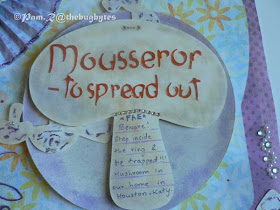

wow, how on earth do you get so much detail into 1 layout!!!
ReplyDeleteI am so impressed - I love the idea of this and all the gorgeous details are simply amazing!! :) :)
Pam, this is just wonderful! Thanks for the step by step explanation. Love how you made the mushroom the topic of your LO! Clever!
ReplyDeleteGood morning, I finally got out of bed and am at work and get to enjoy this BEAUTIFUL layout. Look at you with all the detail and I learned about mushrooms to boot!!! Love the tutorial, great layout! TFS
ReplyDeletePam, this is a wonderful layout!!! Great job and great tutorial!!!
ReplyDeletePam - Oh my gosh! So beautiful! I love the way you scored that paper for the frame what a great idea! I am going to try this! Thanks so much for sharing such a beautiful layout!
ReplyDeleteMelissa
What an awesome layout Pam... I love the frame.. you are so clever.
ReplyDeleteBeautiful layout! Love all your details and the colors are beautiful!
ReplyDelete