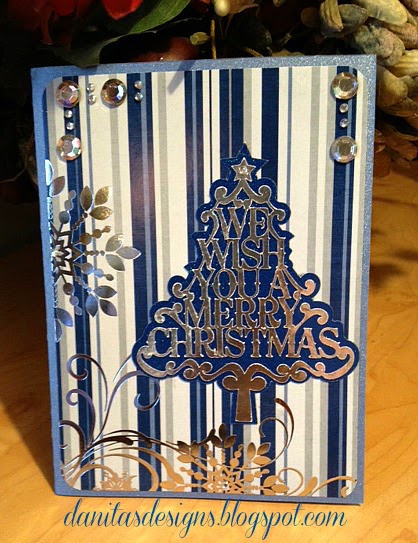The Birth of Jesus
Luke 2:1 In those days Caesar Augustus issued a decree that a census should be taken of the entire Roman world.
2(This was the first census that took place while Quirinius was governor of Syria.) 3And everyone went to his own town to register.
4So Joseph also went up from the town of Nazareth in Galilee to Judea, to Bethlehem the town of David, because he belonged to the house and line of David.
5He went there to register with Mary, who was pledged to be married to him and was expecting a child.
6While they were there, the time came for the baby to be born,
7and she gave birth to her firstborn, a son. She wrapped him in cloths and placed him in a manger, because there was no room for them in the inn.
The Shepherds and the Angels
8And there were shepherds living out in the fields nearby, keeping watch over their flocks at night.
9An angel of the Lord appeared to them, and the glory of the Lord shone around them, and they were terrified.
10But the angel said to them, "Do not be afraid. I bring you good news of great joy that will be for all the people.
11Today in the town of David a Savior has been born to you; he is Christ the Lord.
12This will be a sign to you: You will find a baby wrapped in cloths and lying in a manger."
13Suddenly a great company of the heavenly host appeared with the angel, praising God and saying,
14"Glory to God in the highest, and on earth peace to men on whom his favor rests."
15When the angels had left them and gone into heaven, the shepherds said to one another, "Let's go to Bethlehem and see this thing that has happened, which the Lord has told us about."
16So they hurried off and found Mary and Joseph, and the baby, who was lying in the manger.
17When they had seen him, they spread the word concerning what had been told them about this child,
18and all who heard it were amazed at what the shepherds said to them.
19But Mary treasured up all these things and pondered them in her heart.
20The shepherds returned, glorifying and praising God for all the things they had heard and seen, which were just as they had been told.





























.jpg)
.jpg)
.jpg)
.jpg)
.jpg)
.jpg)
.jpg)
.jpg)
.jpg)
.jpg)







xxxx.jpg)


.JPG)