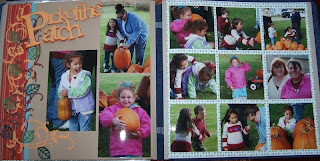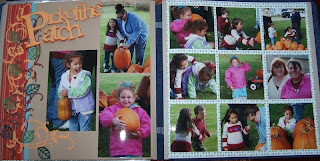
Too often I go to crops and see people fumbling with what to do. They are trying to choose the photos they want to use. Then they have difficulty choosing just the right paper and embellishments to go with it. Before you know it the time is gone and they have maybe 1 page completed. It is such a shame. All you need is a little organization and you should be able to get 3 to 6 maybe even 10 layouts completed in a single 3 to 5 hour session.
Take a few moments of time just to organize. I use plastic envelopes that I purchased from Creative Memories that even have a front pocket to store small items. I have also seen similar items at Michaels, Hobby Lobby, Joanne’s and most local scrap stores. Use an envelope for each 12x12 or 2 facing pages. Choose your photos place them in the pocket. I then use the
Layout Planner sheets from
Organizedscrapbooks.com. I keep a supply of them printed so that I can do a hard layout while I am not busy but don't have time to scrap (watching TF, Dr. Office, work breaks etc). Now I must admit I use my Gypsy to do my layouts and carry that where ever I go. I still have a copy on hand as I plan my scrapbooks and this keeps me in on track. After I have a layout plan either on paper, Cricut Design Studio or my Gypsy, I choose the paper, place in the envelope. I then choose any coordinating papers I need for my cuts or the embellishments. I also place any other item such as ribbons, buttons, stickers, letters or anything I will use for my page in the envelope.
I then store this till I am ready to cut and put together. I am one of those people that find it difficult to just sit and watch TV, so I use that time to do my sorting of photos, and my designing of pages. It enables me to do what I love while spending time with my husband.
I will continually repeat this process with each page in my scrapbook. When I am ready to get to work all I need to do is get my Cricut and cut and then start putting the pages together.
These page kits are wonderful for when you go to a crop or a swarm. You will find yourself carrying less to the function, enjoying yourself, and getting more done because you took advantage of planning and organizing your pages at an earlier time when it was more convenient for you.