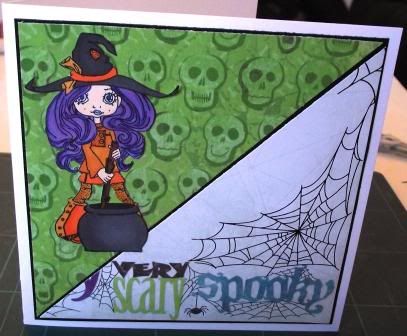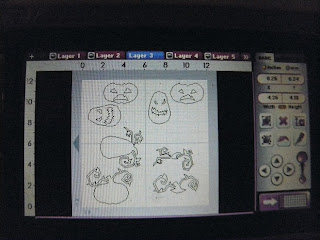Hi Ya'll! This is Leah, from My Craft and Chat Cafe. Today I want to share one last Halloween project that my Darling 5 y/o daughter and I were able to do together. It's super, super simple, but a lot of fun to be able to spend some "crafty" time with your little one.
I used the ghost from Cricut Smiley Cards and omitted the pink circles for the cheeks. The ghosts were cut @ 3.25 inches using Stampin' Up! Pumpkin Pie, Basic black and Whisper White cardstock. Anna Claire used repositionable adhesive on the ghost layers. I assembled as she applied adhesive. Then, using Stampin' Up! Regal Rose ink, Anna Claire dabbed the ghost faces to make nice pink cheeks.
Next, using a stamp from "Small Talk" a My Creative Time Stamp set, Anna Claire stamped 'From' on the ghost backs and signed her name.
I used a standard hole punch to punch holes in the top of each ghost and attached hemp twine to the ghosts and tied a ghost around each goodie bag for Anna Claire's kindergarten classmates. She's all set to share her "heart made" goodies with her friends.
I hope you enjoyed my project for today as much as I had spending "crafty" time with my daughter. Now you make something with your little crafter! Until next time...
Crafty hugs,
Leah