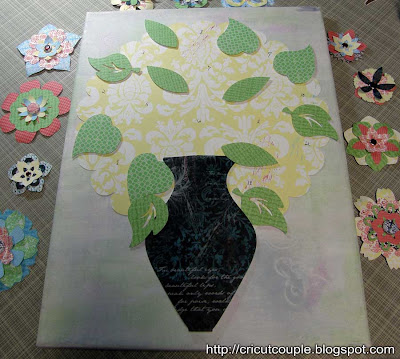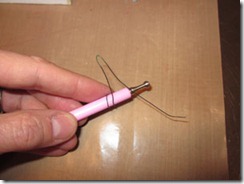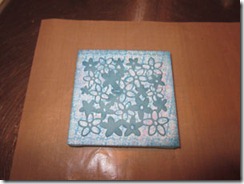Hey Ya'll,
It's the Sassy Dude here again from The Cricut Couple. For those of you who don't see our blog that often, it's been a challenging couple of months and during this time, my Gypsy had to go in for a tune up, so I had to get creative real quick to meet this deadline as I LOVE my Gypsy... So... This was a fun project to welcome Spring using the Cricut Imagine, Audrey Imagine Art Cartridge, Mother's Day Bouquet Cricut Seasonal Cartridge and Serenade Solutions Cricut Cartridge.
For this project, I started with a white 12" x 16" Canvas. To prepare the canvas, there are a couple of tools you will need to make it like this one, but you can paint the canvas or design it in anyway that you want for your background.
I used a set of clear stamps that have a flourish design, a large clear block and a VersaMark pad. I placed the clear stamps on the block in a random pattern and inked it with the VersaMark pad. The pictures didn't turn out showing this technique because the VersaMark is clear, but you simply stamp over the canvas in a random pattern. This builds your base for your inking. An extra tip is to use a large book under the canvas it it's already stretched over the wood so that you can get a good impression with your stamps.
I used a light blue ink with a makeup wedge sponge and rubbed it across the canvas first to mimic brush strokes. I then used a craft sponge and pounced the lime green and then the pink all over the canvas. You can see in the detail shot how it looks close up. The VersaMark collects more of the ink and makes the flourish design stand out, but it's still very mute and makes a very nice airy background. Since this is a pre-treated canvas, I let it dry overnight so that everything else would stick to it well.
For the next step, I used the Imagine with the Audrey Cartridge plugged in. I selected the scalloped circle from the built in designs on the Imagine machine and flood filled it with this yellow damask background. I printed and cut this on textured white card stock.
I centered the scalloped circle on the top of the canvas. I used tacky glue on the back to make sure that this stuck securely to the canvas. While this dried, I went back to the imagine for the rest of the cuts.
I used the Mother's Day Bouquet Cartridge with the Audrey Cartridge to make all of the flowers. I started with the larger ones picking random designs, filling them with random patterns from Audrey and just had fun picking lots of different things. They all coordinate so well that you really can't go wrong with it.
As I went along, the flowers became smaller. I started with 3.00 in height and worked my way down to 1.50 in height.
I then selected some leaves from this cartridge as well. I simply filled them with either green patterns from Audrey or used the greens in this cartridge's color scheme.
I used a basic white card stock without texture for the flowers. Once this had all finished, I used the Serenade Cartridge to cut the vase and butterflies.
The vase is cut at a height of 7.00 and the butterflies and all layers are cut at a height of 2.50 without using the shadow feature. All patterns were also filled from the Audrey cartridge.
Hopefully you can see in this picture how I used the 3-D adhesive. I used 1/8" strips. I layered three in the center, two heading towards the outside and one on the ends. This way, when it's added to the canvas, it has a curve to it like a vase.
Once that's all done, simply peel and stick it to the canvas in the center bottom. You can see here that the yellow background gives a surround for the placement of the flowers.
You can see in this picture that I just put together random flower layers to create the blossoms. Each are put together with a brad. Some of the petals were curled around a pen to curve the petals. I made center brads with the I-Top and used gem brads for the centers of the smaller blossoms. I then placed them around on the canvas. It's hard to see in the picture, but I numbered the blossoms were I wanted them to be. I put a number on the canvas and on the back of the flowers. Then sat them aside and arranged my leaves and glued them down. Once I had half of the leaves where I wanted them, I started adding flowers. When all flowers were placed, I went back in and added leaves.
Once it was all put together, I added a ribbon bow the to top of the vase as it would be in a floral arrangement. I then added some stickles here and there to highlight the flowers.
It was such a long winter and this project really made it feel more like springtime! Thanks so much Sheila, for letting me design for you again. This was a real treat! We love to hear your comments and would really love for you to check out our blog at http://cricutcouple.blogspot.com/. Welcome Spring! Hope you all have a wonderful season! Most Sincerely, Bobby
March 31, 2011
March 30, 2011
Spring’s Canvas
Hi! This is Jeannie with Nonna’s Scraps! It is so exciting to look out of the window and see spring painting a vibrant canvas of color around me. It’s new and fresh---just like the inside of my house will be when this big redo is done!
Unfortunately, most of my craft supplies are and will be packed for a while longer. And in spring, I always need little gifts for friends and graduations. So, I gathered my Cricut a few supplies and I, too, painted spring’s canvas.
These are the supplies that I used:
How to paint your own spring canvas:
Unfortunately, most of my craft supplies are and will be packed for a while longer. And in spring, I always need little gifts for friends and graduations. So, I gathered my Cricut a few supplies and I, too, painted spring’s canvas.
These are the supplies that I used:
- Cricut cartridges: Paper Lace, Martha Stewart All Occasion Cakes.
- 4-piece mini-canvas and easel set (Michael’s) Canvas measuring 2 5/8”
- Distress Ink
- Fantastix, Inking tool with foam pad
- Stickles
- Imaginisce petal Roller/Outil or skewer
- Invisible tape
- paper: 3-4” squares for background, darker solid to coordinate with background, black for butterfly and 2 squares of light for butterfly.
- Ribbon for a bow.
How to paint your own spring canvas:
Measure the canvas. From the background paper, cut a square 2 5/8". This can be cut with a basic Cricut shape or manually.
You will cut:
From Paper Lace: Cut “flower 1” lace (page 21 of handbook) at 2 1/2”.
From All Occasion Cake: Cut one (1) “Butterfly” (page 44: cake tab) from the black paper. Use relative size 1.8. Cut two (2) shift/”Butterfly” from the light paper. Use relative size 1.8.
Cut a piece of 26 guage painted wire 5-6” long. Over paint with black sharpie if necessary. Fold in half. Roll the two cut edges in opposite directions. I used my Imaginisce Petal Roller for this (cool tool!)
Ink the edges of the canvas and the background square with foam pad. Let dry. Glue background square to canvas.
Assemble the butterfly:
Glue the black cut to the front of one light colored cut.
Turn right side down. Tape folded end of the wire in the center of the butterfly with rolled ends off of the edge. Glue wrong side of second light colored cut to the wrong side of the first. Ink the edges of the butterfly. Apply Stickles as desired. Let dry.
Ink the edges of the lace cut. Use the Fantastix and apply ink to small areas of the cuts.
Center and glue to back ground/canvas.
Fold the butterfly at the sides of the body towards the front of the butterfly.
Glue to canvas/background. Add bow to top of canvas.
Won’t you join me in painting a spring gem today? I hope so! Until next time…keep sorting the scraps and generating the gems! Nonna
March 29, 2011
Glittery Hello Birdie
Hello everyone!! Magoo here, popping in for a wonderful visit here at She's a Sassy Lady today. I've been given a lovely invitation by Sheila to be a guest designer from time to time at SASL. I was so happy to be able to say yes as my work schedule has slowed way, WAY down. Thanks for the invite Sheila! Now on with the show....I'm not sure why - but for some reason birds came to my mind while I was thinking of what to make for this post. Don't be alarmed - Chester was not harmed or used in the making of this tutorial. And this is what we'll be making today:
Cart info:
To start with this card gets all of it's interest from the use of many layers. I used cuts mainly from Cindy Loo and used Plantin Schoolbook for a circle that was used.
Size Info: the overall size of the card is 5" in diameter - but this doesn't include the leaves that extend on the right side. So it's just a tad wider than 5".
Where to begin? Well I'll start with a screen shot of page 1 on my gypsy. Since that is what I started cutting first I will show you how I laid it all out on the first layer:
As you can see I have quite a bit going on here, but it's not so bad. I know that the leaves on the left side are what I'm planning to layer on TOP of the leaves on the right. Why the circle attached to the leaves? The tree branch image (bottom left) leaves quite a bit of negative space underneath and I wanted it to be white, so by welding leaves onto a circle not only does it give me a white background (no matter what colour I choose for the base of my card), but it also gives my 2nd layer of leaves a sturdier base when I glue them on. I have hello welded together 5 times as I plan to glue them all together to give it a 'chipboard' effect when I attach it to the card.
Onto to layer 2-
As you can see I've welded 2 of the same image together to make the base of my card. Before I welded anything together I used my Hide Contour feature (found on the the advanced tab) to hide every single cut on the inside of the image. Then I simply copied and pasted it, then grouped and welded them together. I did this so that my image I want to layer on top will line up perfectly with the scallops on the base (the image on the top right side).
Next I glued all of the Hellos together. You can use a xyron machine or just plain glue - I used Scotch quick dry for this and it worked great. However, when applying glitter to the top layer I swear by my xyron machine for glitter. Remember - FACE DOWN!! through your purple sticker maker. Peel it away and pour your glitter all over. Give it a tap and set it aside.
I moved on to the birdie since I had my xyron machine out. I ran it through the machine and then dumped a whole lot of micro beads onto a lid and put my birdie sticky side down into the beads.
Again because my xyron was out and I knew I wanted to glitter my leaves I ran my leaves through the xyron as well. I had originally planned to glitter them green - but it just wasn't going with the paper. So I dug out a colour of glitter called Hemattie (MS). I peeled off the xyron wrappers and poured glitter over top, then I took a plain piece of paper and pushed it down on top squishing the glitter down onto the cut. Tap off the excess and set the leaves aside.
Then it was time to stick those pretty glitter leaves down, I swiped some atg glue on the 'base leaves' and I gently stuck my glittered ones on top.
Once I had those positioned correctly it was time to put my pattern paper cut out on. Before I actually stuck this cut onto the base of my card I took this time to put my birdie on. I used Scotch quick dry again and that stuff really does dry fast!
Now for this layer I really wanted it to stick out so I used a whole bunch of pop dots...... here, there, everywhere :) Then peel off the backings and turn it over and carefully line it up with the scallops and gently push it down.
Then I grabbed my glittered blue 'hello' which I forgot to take a pic of for some reason :( and found a place where I liked it best stuck it onto the top of the card. Like so....
I still found the card a bit blah, can you believe that even with all the glitter? So I dug out my dollar store gem stone stash and found some gems that matched my colour scheme and alternated the colours around the scallops. The blue gem for the birds eye is an I-rock gem and I used my I-rock to set that one on all the micro beads. It's still holding up great :)
And this is what all that hard work and layering accomplished:
I hope you enjoyed my Hello Birdie card and tutorial today :)
If you would like to see more projects made using my gypsy click on the image below to take you directly to my blog.
See you soon!!!
Cart info:
To start with this card gets all of it's interest from the use of many layers. I used cuts mainly from Cindy Loo and used Plantin Schoolbook for a circle that was used.
Size Info: the overall size of the card is 5" in diameter - but this doesn't include the leaves that extend on the right side. So it's just a tad wider than 5".
Where to begin? Well I'll start with a screen shot of page 1 on my gypsy. Since that is what I started cutting first I will show you how I laid it all out on the first layer:
As you can see I have quite a bit going on here, but it's not so bad. I know that the leaves on the left side are what I'm planning to layer on TOP of the leaves on the right. Why the circle attached to the leaves? The tree branch image (bottom left) leaves quite a bit of negative space underneath and I wanted it to be white, so by welding leaves onto a circle not only does it give me a white background (no matter what colour I choose for the base of my card), but it also gives my 2nd layer of leaves a sturdier base when I glue them on. I have hello welded together 5 times as I plan to glue them all together to give it a 'chipboard' effect when I attach it to the card.
Onto to layer 2-
As you can see I've welded 2 of the same image together to make the base of my card. Before I welded anything together I used my Hide Contour feature (found on the the advanced tab) to hide every single cut on the inside of the image. Then I simply copied and pasted it, then grouped and welded them together. I did this so that my image I want to layer on top will line up perfectly with the scallops on the base (the image on the top right side).
 |
| This button with the two little gray arrows is the HIDE CONTOUR button. Have your image selected then touch on this button. |
 |
| On the left is the paper for the base of my card, the top right will be for the top layer, the gray square is for my little birdie I want to layer on top of the patterned paper for more dimension. |
Next I glued all of the Hellos together. You can use a xyron machine or just plain glue - I used Scotch quick dry for this and it worked great. However, when applying glitter to the top layer I swear by my xyron machine for glitter. Remember - FACE DOWN!! through your purple sticker maker. Peel it away and pour your glitter all over. Give it a tap and set it aside.
I moved on to the birdie since I had my xyron machine out. I ran it through the machine and then dumped a whole lot of micro beads onto a lid and put my birdie sticky side down into the beads.
 |
| Martha Stewart mircro beads in 'sterling' |
Again because my xyron was out and I knew I wanted to glitter my leaves I ran my leaves through the xyron as well. I had originally planned to glitter them green - but it just wasn't going with the paper. So I dug out a colour of glitter called Hemattie (MS). I peeled off the xyron wrappers and poured glitter over top, then I took a plain piece of paper and pushed it down on top squishing the glitter down onto the cut. Tap off the excess and set the leaves aside.
 |
| glittering the leaves, so pretty :) |
I dug out my cuttlebug and ran my white layer through it just to give it some interest beneath the pattern paper layer. I purposely left the leaves out of the folder so they would remain flat, this would make gluing me glitter leaves on so much easier.
Using my ATG I stuck this layer onto my card base. Then using cats eye ink I inked the edges of the card in a dark blue.
Then it was time to stick those pretty glitter leaves down, I swiped some atg glue on the 'base leaves' and I gently stuck my glittered ones on top.
Once I had those positioned correctly it was time to put my pattern paper cut out on. Before I actually stuck this cut onto the base of my card I took this time to put my birdie on. I used Scotch quick dry again and that stuff really does dry fast!
Now for this layer I really wanted it to stick out so I used a whole bunch of pop dots...... here, there, everywhere :) Then peel off the backings and turn it over and carefully line it up with the scallops and gently push it down.
Then I grabbed my glittered blue 'hello' which I forgot to take a pic of for some reason :( and found a place where I liked it best stuck it onto the top of the card. Like so....
I still found the card a bit blah, can you believe that even with all the glitter? So I dug out my dollar store gem stone stash and found some gems that matched my colour scheme and alternated the colours around the scallops. The blue gem for the birds eye is an I-rock gem and I used my I-rock to set that one on all the micro beads. It's still holding up great :)
And this is what all that hard work and layering accomplished:
I hope you enjoyed my Hello Birdie card and tutorial today :)
If you would like to see more projects made using my gypsy click on the image below to take you directly to my blog.
See you soon!!!
xoxoxoxo Magoo
Subscribe to:
Posts (Atom)