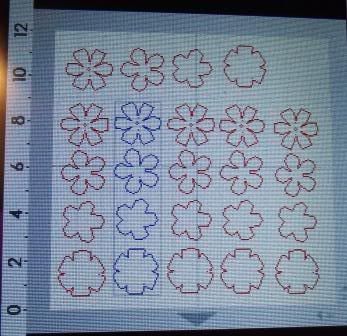First of all, we hope that everyone has a wonderful Memorial Day! Time to be the "Sassy Dude" again. Sheila invited me from Cricut Couple to be a guest designer again and I really hope you all think that this project is worthy of such an honor. If you didn't know, we were featured on HSN's launch of the Anniversary Edition of the Cricut Expression. They showed my Scrapbook Layout on air. Jinger Adams (Provocraft Spokesperson) made some very sweet comments about the layout and pointed out some of the more difficult techniques that I used. I had this thought in my head for a card and wanted to really test the limits of the new machine when it comes to precision, so I finally had the chance to fulfill my thought and create this card. Please enjoy and I would love it if you downloaded the file and gave it a try!
To start, I wanted to share the Flower Cart Card Gypsy File with you. Just a warning, this takes a long time to cut all of these little flowers. The end result is fantastic, but it took about an hour to cut one 12x12 sheet of all the little blossoms.
First of all, I created the flower cart using the Gypsy and welding the different pieces together. There are extra pieces that cut with this file, but they give you more options for layering and also insures that you have a really well cut piece. The E2 is so improved with the cutting from the original expression that, fortunately, I didn't have any bad cuts, but the older expression would usually leave a couple of things that took extra effort to have really precise cuts.
The second Gypsy Screen is all the little flowers and the wheels for the cart. This is the page that takes a long time to cut.
This shows how I laid out the colors for the flowers and wheels page. You can choose any colors you want, but I thought this may help in how I did mine.
Once everything was cut, I actually left everything on the mat for a bit and used several different colored markers and a white opaque pen to detail all of these little blossoms.
This is what the mat looks like when you pull off the extra paper.
Once you have all of your flowers detailed, remove them from the mat and sit them aside. You can use a stylus to shape some of the flowers. I shaped about 2/3rds of each group of flowers. I wanted some left flat for the background. I used a 1/2" thick foam mat and the back of the Cuttlebug Quilling tool. This is perfect for this technique. Simply roll the stylus in a circular motion on the back of the flower and this will round out the flower.
Then flip the flower over and use the tip of a pen or other pointed object (I used a Gypsy stylus) and press in the center of the flower on the face. This will press in the middle, but your petals will stay rounded.
This is a look at a couple of the other flowers using the same technique. To prepare the base, I used a blue mat for the background and then used scissors to cut a grassy background. Then added some of the grass cuts to the bottom. I also inked everything with a chocolate ink.
To assemble your card, start with the top of the cart. This shows how I used the 3D adhesive on part of the awning and then regular scrappy glue on the other side. This way the awning angles out.
Use the extra rectangle pieces on the left and right sides with 3D adhesive to make the posts for the cart roof. Then assemble the bottom of the cart.I used a metallic brad on the center of each wheel and then glued it to the bottom of the cart.
Once your cart is all assembled, start adding your flowers. Starting with the flat blossoms, arrange the flowers to look like a retail cart in little clumps. While arranging the flowers, remember to add some of the green vines here and there as well. Glue shaped flowers on top. Make sure that you save a few of the blossoms for the inside of the card.
You can see here how the different layers of the flowers really stand out. I also added a couple of grassy pieces on the bottom of the wheels as well. I then used Glossy Effects for the centers of the flowers and to make the Fresh Flowers on the top of the cart to stand out even more.
For the inside of the card, I used the Gypsy to weld together the sentiment. I thought that Thanks Bunches worked out perfectly with this design. I also added a bouquet of flowers to the inside as well.
This does become thick for the inside of the card, but you will see that a box was the perfect thing to make for this card.
For the little bouquet, I simply used a piece of a heart lacy doily and cut it into a rectangle.
I used a small piece of ribbon to tie up the bouquet wrap. I glued this directly to the inside mat. I then added flowers and greenery until it looked like exactly like a handheld bouquet. Now this is a larger than normal card. This is actually 6" x 9". I have a very simple technique to making the box.
For this box technique, you can actually use any scoreboard that you want. I have a Martha Stewart board, so that's what I used. You just need a straight edge measured to 1/2 inch for this entire box. The precision is based on how well you measure your top and bottom piece. Since this is a 6"x9" card, you will need to cut a piece of cardstock for the bottom at 7 1/8" x 10 1/8". For the top, you need to cut the second piece 7 3/16" x 10 3/16".
Score all four sides at 1/2". This picture shows the scoring lines.
Once scored, simply use a good pair of scissors and cut a small wedge out on the corners as shown in the above picture.
Fold the corners as shown above. Once everything is folded, add a little bit of good paper glue on the little flap and stick together.
Once you have the corner glued, simply add a clamp or a paper clip to hold and move on to the next corner.
While the corners dry, simply cut mats to decorate your box however you want. I cut three liner pieces 6"x9". One for the top inside, one for the bottom inside and one for the top on the outside. I also added a couple of smaller mats to really decorate the top of it.
You can see in this picture (above) just how precise this card box turns out. By measuring your cuts and scoring in the same place, you have the perfect alignment and the perfect cover for your creation. You can see in the bottom left picture so precise the card fits inside the box and how important it is to have the 1/2" thickness as the card has so many layers.
Thank you so much for visiting today! I would love to hear your comments and I really hope that Jinger will stop by and comment as well. We would love for you to check out Cricut Couple to see our other designs. Most Sincerely, Bobby