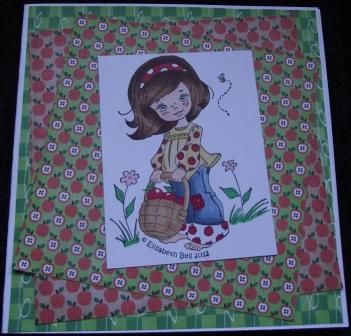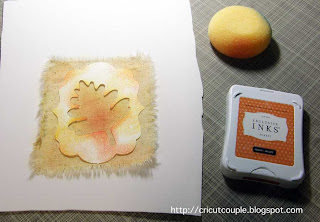Finally it's here we have a new Idea Book! You have probably already heard about it, but CTMH has a NEW CRICUT CARTRIDGE COLLECTION! It's called "Artiste"! I am so excited to share this with you and know you are going to love it just as much as I do.
There are so many changes that have been made with this new catalog. You are going to love it. To check out the amazing handbook, click the link below. I can't wait till you see all the new products and collections that will go with this cart. This is the all new Artsie Cartridge, you have hever seen so many amazing cuts on one cartridge, I guarantee you that this cart is a must have for your Cricut library!
 One very exciting change for everyone who loves to color, the Exclusive Markers have changed to an alcohol marker. So just for now, when you order, you get a color matched marker for the ink you would like and then you get a complimentary marker for shading for FREE! On the color page of the idea book, it shows you whether the complementary shade is lighter or darker. Now, the original style is still available on the site, so when you order, make sure you get the kind that you want. I am sure it will take quite a while for the old ones to officially run out.
One very exciting change for everyone who loves to color, the Exclusive Markers have changed to an alcohol marker. So just for now, when you order, you get a color matched marker for the ink you would like and then you get a complimentary marker for shading for FREE! On the color page of the idea book, it shows you whether the complementary shade is lighter or darker. Now, the original style is still available on the site, so when you order, make sure you get the kind that you want. I am sure it will take quite a while for the old ones to officially run out.
Something else that has changed is the way you can become a consultant. This is very exciting. You can become a consultant with CMTH for just $49.00! This is a picture of the new style kit. Since everyone in the crafting world is online, some don't need the extra forms and such that come with hosting home based gatherings. When you sign up with CTMH now, you can get just the crafty essentials that you need to get started! If you plan on having in home gatherings, you can get the $99.00 kit like before as an option. This is a much more affordable way to get involved and get $130.00 worth of wonderful CTMH products! There is also an extra bonus for signing up in August.
Another exciting change for CardMakers is the WSOTG card kits. This is the Christmas one! Amazing, huh? I love the beautiful sentiments and that they say "Merry Christmas". I am not a big person for saying Happy Holidays.
This Work Shop On The Go card kit has amazing stamps and gorgeous new papers!
There are so many changes that have been made with this new catalog. You are going to love it. To check out the amazing handbook, click the link below. I can't wait till you see all the new products and collections that will go with this cart. This is the all new Artsie Cartridge, you have hever seen so many amazing cuts on one cartridge, I guarantee you that this cart is a must have for your Cricut library!
 One very exciting change for everyone who loves to color, the Exclusive Markers have changed to an alcohol marker. So just for now, when you order, you get a color matched marker for the ink you would like and then you get a complimentary marker for shading for FREE! On the color page of the idea book, it shows you whether the complementary shade is lighter or darker. Now, the original style is still available on the site, so when you order, make sure you get the kind that you want. I am sure it will take quite a while for the old ones to officially run out.
One very exciting change for everyone who loves to color, the Exclusive Markers have changed to an alcohol marker. So just for now, when you order, you get a color matched marker for the ink you would like and then you get a complimentary marker for shading for FREE! On the color page of the idea book, it shows you whether the complementary shade is lighter or darker. Now, the original style is still available on the site, so when you order, make sure you get the kind that you want. I am sure it will take quite a while for the old ones to officially run out.
The August Stamp of the Month is called Baroque. It's very pretty. Above are some inspiration using this beautiful set. I can't wait to get this.
Something else that has changed is the way you can become a consultant. This is very exciting. You can become a consultant with CMTH for just $49.00! This is a picture of the new style kit. Since everyone in the crafting world is online, some don't need the extra forms and such that come with hosting home based gatherings. When you sign up with CTMH now, you can get just the crafty essentials that you need to get started! If you plan on having in home gatherings, you can get the $99.00 kit like before as an option. This is a much more affordable way to get involved and get $130.00 worth of wonderful CTMH products! There is also an extra bonus for signing up in August.
Whether you sign up with the $49.00 kit or the $99.00 kit, you get this great tote for free! This is a "While Supplies Last" offer. So... for $49.00, you get $130.00 in beautiful products and the free tote bag, plus you get 22% off of your purchases as a consultant. Clicke HERE if you would like to sign up.
Something that I am REALLY excited about are changes made to the Workshops on the Go! This a picture of an AMAZING halloween WSOTG kit. The cool part of this is that everything with this kit coordinates with the new Cricut Artiste Cartridge! How AMAZING is that? I was wondering when they would create some things based on the cartridges, which is why I got involved with CTMH to begin with. It's AMAZING!!!
Another exciting change for CardMakers is the WSOTG card kits. This is the Christmas one! Amazing, huh? I love the beautiful sentiments and that they say "Merry Christmas". I am not a big person for saying Happy Holidays.
This Work Shop On The Go card kit has amazing stamps and gorgeous new papers!
So, there are exciting things happening with Close To My Heart! To order your cartridge or to become your own consultant, click HERE! Just a note, when the Art Philosophy Cartridge came out, they ran out at one point and they were back ordered for a bit. If you want it soon, don't wait.