The best part about this spring is that I have no spring cleaning! We are coming to the end of what will be a 3 month house renovation---new floors throughout, taking down walls, painting and tile in the bathrooms. I am also hoping that within the next couple of weeks I can unpack all of the crafting materials that had to move out of the craft room. Okay, I didn’t pack them all, but have been surviving with barely anything. So, today’s project involves using what is “at hand!”
The center motif looks like I spent a lot of time coloring, right? Nope! It was an image that I found using Bing (or Google) image search and my laptop! I simply typed in the word, “spring” and voila!
Ingredients:
- home computer
- graphic draw program
- Expression or Imagine
- White cardstock
- colored cardstock (3 colors/patterns)
- ribbon
- Stickles
- various glues and pop dots
Looking at the picture, I was able to coordinate papers with the colors in my spring picture. I have to admit, I used my Imagine and the color elements from Lori’s Garden. I did select shapes from Lacy Labels and cut them on my Imagine. The same concept can work well with an expression, too!
Cut:
- 1 background 5 1/2 x 5 1/2 (yellow pattern)
- 1 matting shape approximately 4.5” square (dark green)
- 1 shape for printing approximately 4.25” square (white)
- 1 matting shape approximately 2.25” x 1.25” (dark pink)
- 1 shape for printing approximately 2 x 1” (light pink)
For the next steps I used PSE 7, but most graphic programs will work in a similar fashion. Open the spring graphic.
From the menu, select Image: Resize: Image size. Set the size of the to fit inside the white shape. Because my image has a white border, I set the size to 2.5” square. Save.
Download the file “Axis” by clicking here. Save this file. Open this file in PSE. In the same way, resize the axis to 8.5 wide x 11 long. Add a blank layer to your image.
On this layer, drag and drop the spring graphic onto the axis.
Center the spring graphic over the red axis. Used the square “handles” as your guides.
Send the axis/spring graphic to your home printer; print on regular paper. Before you print be sure that the scale is set to 100%!
Your printed page will become your template! (Bad exposure, sorry!)
Using your printed axis, center your white cut over the printed spring graphic. If necessary, mark your template so that your white cut is centered.
Roll pieces of invisible tape and place along what would be the leading edge of the white cut ON THE BACK of the cut. Place several pieces at the edges of the cut.
Reposition white cut over printed graphic with the side to be printed up; the tape to the template.
Do not skip this step! It is necessary to remove the axis from the next image to be printed. If you do not have layers in your program, simply delete the axis. In PSE move to the layers. Click on the “eye” on the left side of the column. This turns the image off.
Now to the computer. Place template and white cut back into paper tray. Be sure to check which side of the paper will be printed before you print. This varies from printer to printer; I have to place the side to be printed face down. Print.
And I have a beautifully colored image in very little time! I save these files and my templates to be reused time and time again!
To finish the card, I inked the edges and layered the elements. I added ribbon and stickles. Oh, did I say that I printed the sentiment from my home computer in the very same way? Ahh, spring…bring new things!
Until next time! Keep generating the gems! Nonna















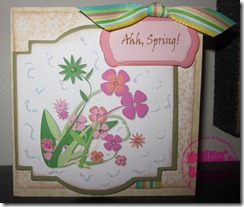



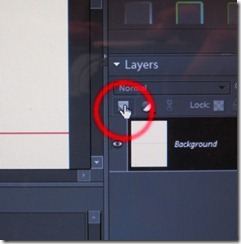






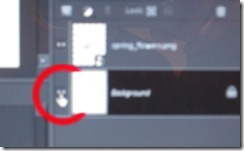
























8 comments:
Very, very pretty, but it looks a bit over my head!!! You did great though!
that is a really pretty card, thanks for the tutorial.
Cathy
How creative.. SO lovely.. Love your blog.. I'm Marilyn visiting from http://theartsygirlconnection.blogspot.com -- Hope you can stop by sometime.. *Officially following you :))* Happy Friday
Beautiful card and a very interesting tutorial.... I will have to try this. Love the spring colors too. Thanks for joining us today and showing us how to make these wonderful cards.
Such a darling little card. Love the spring colors. TFS
This is so pretty. I just love the colors. TFS
A beautiful card and terrific idea... was wondering though could you not print the image on a page of cardstock and then do a centre point cut for the label or shape? thanks for sharing!! lee
Beautiful card, TFS!
Post a Comment